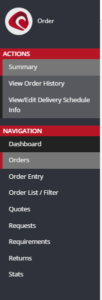
Our user interfaces have come a long way since we introduced Scipio ERP, but one thing has been bugging us for some time: Sometimes menu items lead to pages that are connected to the currently viewed screen. Products, for example, can be configured in such a wide variety, that around 10 menu entries are related to one another. In the past we relied on the sidebar to display these links, which would not always make it easy to spot them in the ever extending list of menu items. To make matters worse, users could potentially get lost while editing an item, simply because they misclicked and ended up losing the page context.
This is why for Release 1.14.3 we have split our sidebar into two sections: Actions & Navigation. Static links will always be found in navigation, so it is easy to jump from one section to the next, while entries listed underneath “Actions” will lead to a screen, which can enhance the currently selected item.
As always, we have updated our demo server to show these changes. If you see what you like, or have an idea for further improvements, come and join us at the