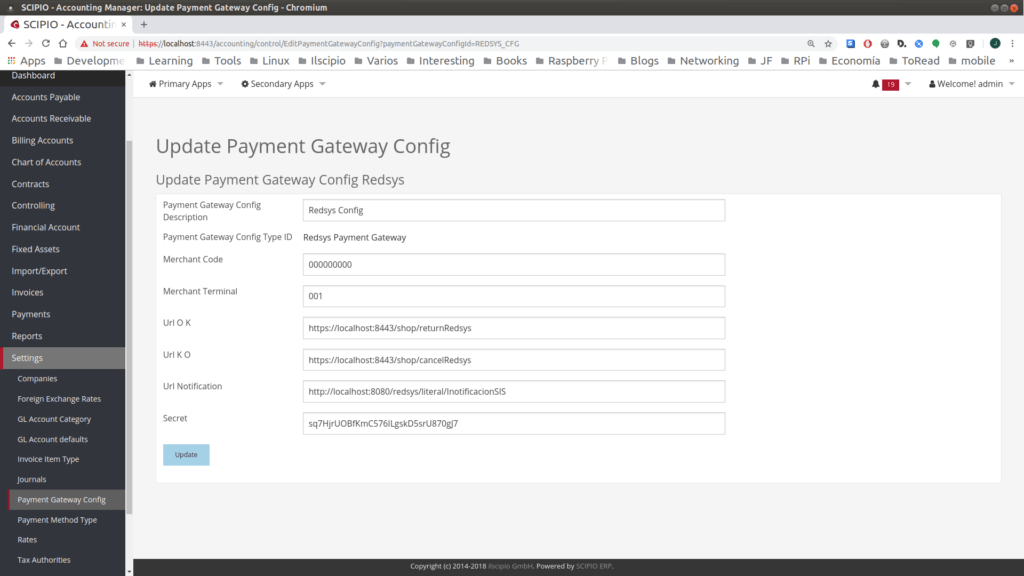Description
Redsys is a well known payment processor service used by a large amount of finance entities and banks, mostly in Spain and Latin America. This addon basically comprehends the integration into Scipio ERP required to operate with Redsys. Internally it uses an external library called EasyRedsys.
For more information take a look at http://www.redsys.es/en/comercio-electronico.html. For a complete list of entities and banks supported, check http://www.redsys.es/en/quienes-somos.html
Setup
This addon can be purchased from our themes and addons shop (https://shop.scipioerp.com/). Once purchased you will have access to our private git repository. Follow this instructions in order to download and install it into your existing Scipio ERP instance. Note that ultimately you will have is this command:
./git-addons pull redsys
Configuration
Once you have your addon installed you will have to load the data required in order to make the addon work properly.
For a development environment, issue this command:
/git-addons install-demo redsys
Or for a production environment, you will have to issue:
/git-addons install-production redsys
At this point you can configure it through UI or use ./addons/redsys/config/redsys.properties. The latter is basically used as a fallback.
After that, you must associate the new payment configuration to an existing store.
Operations
Redsys offers a quite large variety of payment operations that can be done. Some have been implemented in this addon whereas others may be implemented in the near future or not planned to be implemented, unless there is a huge demand for such features.
Standard Payment
A real-time payment transaction triggered by the card holder. The following screenshots show the workflow you must see to
- During checkout process, select Credit Cart (Redsys) option and finally create the order.
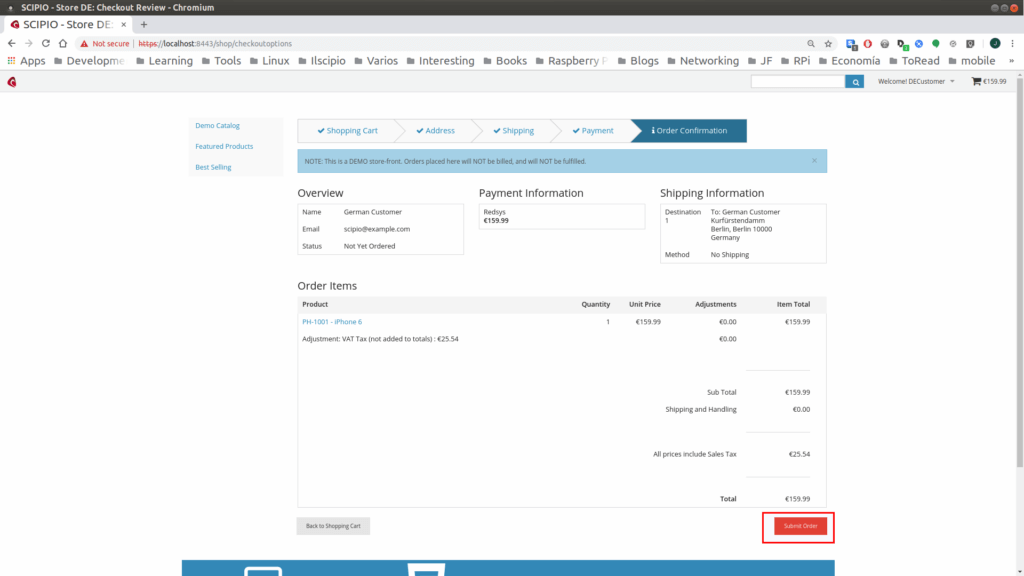
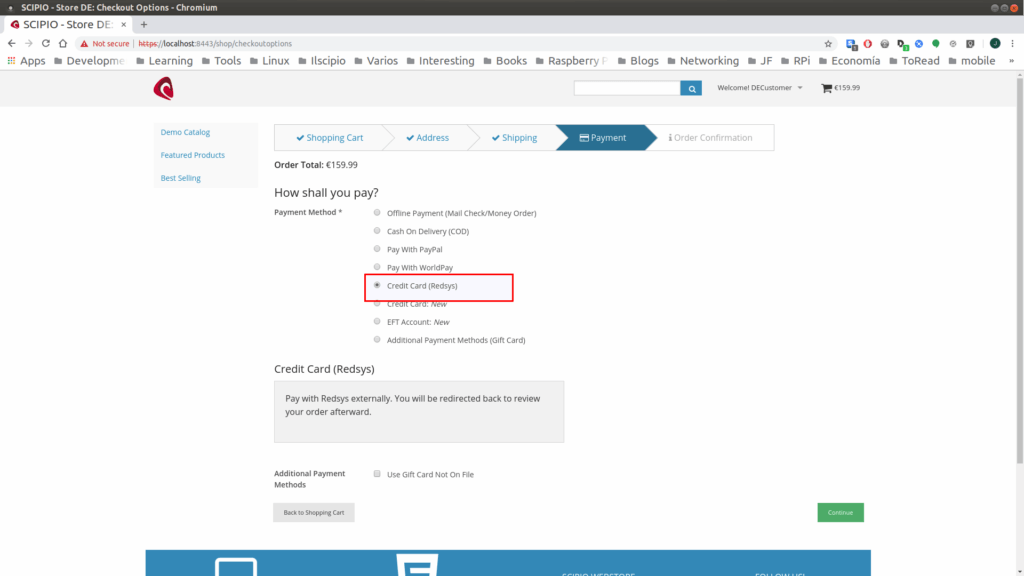
- You’ll be redirected to your bank entity site and it will take care of gathering the payment details. Ultimately Redsys will process and return the result. Use the credit cart info for testing purposes. It should be provided by your bank.
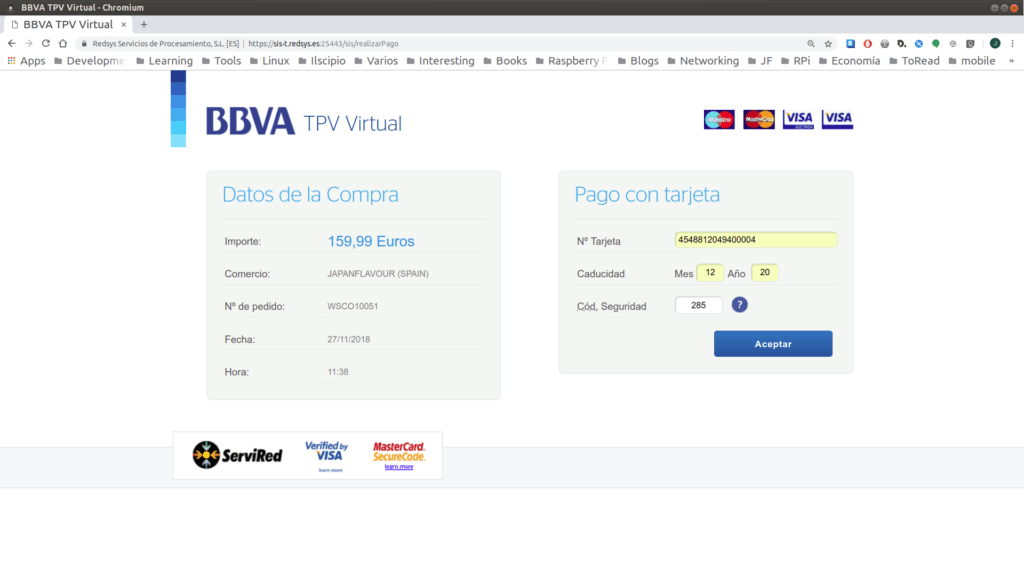

- Finally you’ll see the order successfully approved (if the store is configured to auto approve orders) and the payment successfully fulfilled.
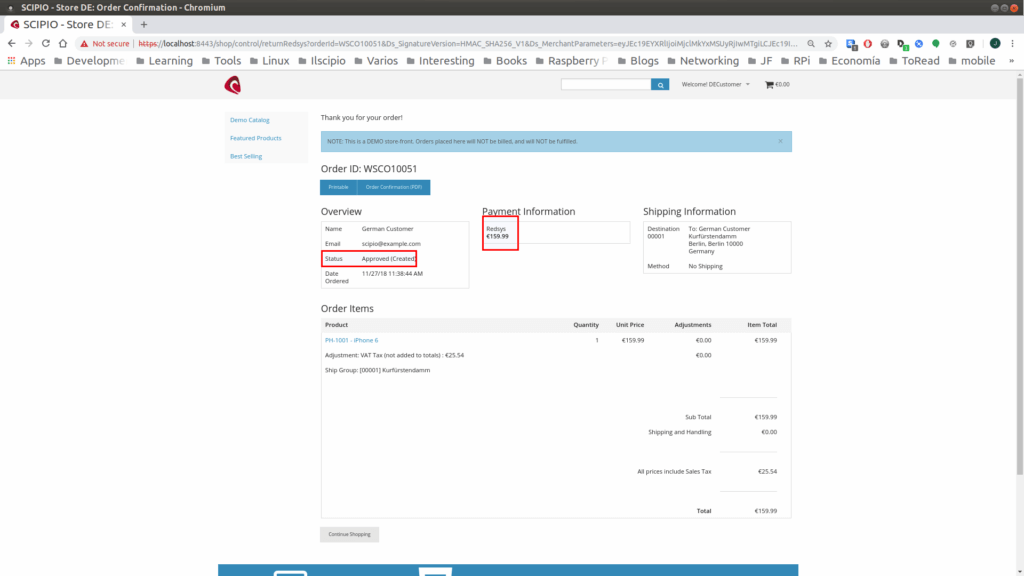
Partial or Total refund
Work in progress. Allows to refund totally or partially a previous transaction once it’s been confirmed it is a valid one.
Recurrent transaction
Work in progress. Basically used for subscriptions. Initializes periodic payments to be triggered automatically. The store has to inform the total amount, the days between every payment and the number of payments. Max number of payment cannot be greater than 12 months.
Successive Transaction
Work in progress. Performs each periodic payment defined by an existing recurrent transaction and must match the conditions defined by it.
List of unimplemented operations
| Operation | Issued By | Description |
|---|---|---|
| Pre-authorization | Card holder | This operation is restricted to the following businesses: hotels, travel agencies and vehicles rental. Used basically when the amount cannot be determined in advance. This operation may not be activated by default. Check with your entity in order to enable it. |
| Confirm pre-authorization | Commerce | Confirms a previous pre-authorization. Must be triggered after 7 natural days since the original authorization was triggered. This operation may not be activated by default. Check with your entity in order to enable it. |
| Cancel pre-authorization | Card holder | Cancels a previous pre-authorization. Must be triggered after 7 natural days since the original authorization was triggered. This operation may not be activated by default. Check with your entity in order to enable it. |
| Authentication | Card holder | This operation is restricted to the following businesses: hotels, travel agencies and vehicles rental. Used basically when the amount cannot be determined in advance. This operation may not be activated by default. Check with your entity in order to enable it. |
| Confirm authentication | Card holder | Confirms a previous authorization and it’s always triggered by the store. Amount can differ from the original but it can’t be more than 15% greater than the original amount. |
Notifications
There are several ways to receive notifications from Redsys. However we chose the most strict approach in order to avoid data
Synchronous SOAP
With this method Redsys sends SOAP notification to a Webservice published under http[s]://[host]:[port]/literal/InotificacionSIS. By using this type Redsys holds the response to the card holder until it receives the acknowledge confirming that the commerce got notification
List of unimplemented notifications
| Type | Mode | Description |
|---|---|---|
| HTTP POST | Synchronous | |
| HTTP POST | Asynchronous | |
| WSDL | Synchronous |