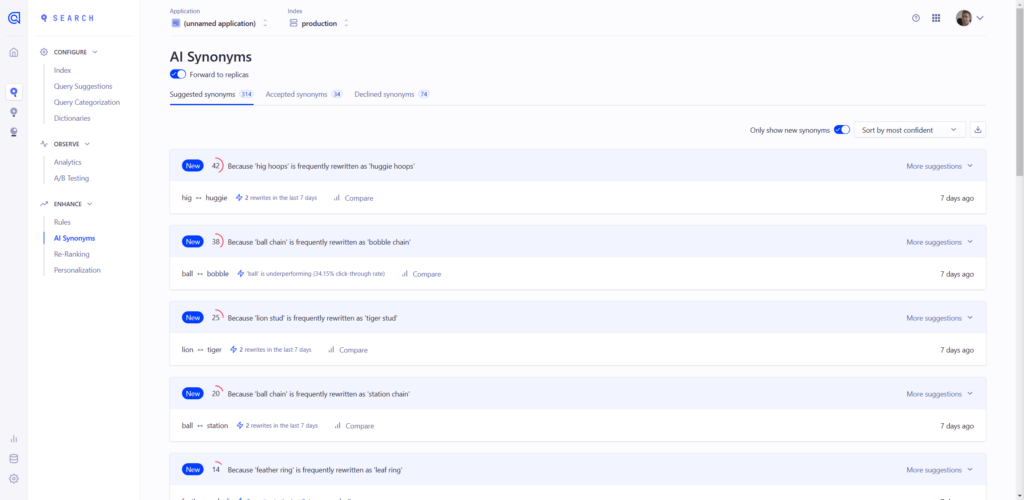
A Revolutionary Search Experience
Algolia is an AI-driven search engine that provides a personalized, fast and powerful search experience to your customers. With its integration into Scipio ERP, you can easily provide your customers with a search experience that is tailored to their needs. Algolia allows customers to find the exact information they are looking for quickly and easily.
Grouping & Deduplication
Algolia automatically groups similar results and eliminates duplicate entries to ensure customers find the exact information they are looking for without any clutter. This feature allows customers to easily compare products or services and make the right decision.
Multiple Sorting Strategies
Algolia supports multiple sorting strategies including relevance, popularity, price, etc. so customers can find the best product for their needs in the shortest amount of time.
Geo Awareness
With Algolia’s geo awareness feature, customers can search for local stores or products in their vicinity. This helps customers save time and money by finding the closest store or product in their area.
Powerful User Interface
Algolia’s user interface is highly customizable, giving users complete control over their search results. Users can customize their searches by adding filters, sorting options, and other preferences to narrow down the search results and get to the exact information they need.
Integrate Algolia with Scipio ERP
With Algolia’s integration into Scipio ERP, you can easily provide your customers with an advanced search experience that is tailored to their needs and preferences. Transform the way your customers shop with Algolia’s powerful search engine integrated into Scipio ERP.
Setup
This addon is included in our Enterprise Edition. To install the addon, open a new command line window, browse to your scipioerp installation directory and run the following command:
./git-addons pull algolia
Configuration
Once you have your addon installed you will have to load the data required in order to make the addon work properly.
/git-addons install-production algolia
Create an algolia account and create an API key. Add the credentials to ./addons/algolia/config/algolia.properties.