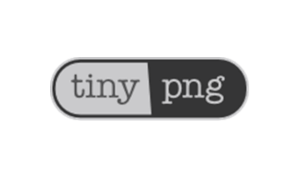
Automatic Smart WebP, PNG and JPEG compression for your images
Scipio CMS now integrates with TinyPNG API, an image compression service that uses smart lossy compression techniques to reduce file size of WEBP, JPEG and PNG files. This integration allows users to automatically crop images, detect focal points and compress their images with ease.
To get started, users simply need to set their API key in a property file. After the setup is complete, the system will automatically handle image compression during upload. The compression is added on top of the existing lossless compression algorithm provided by Scipio and also applies to all image sizes that are created per picture. In order to use the service, users must have a TinyPNG account.
Benefits
The integration of TinyPNG API into Scipio CMS brings many benefits to users. By selectively decreasing the number of colors in the image, fewer bytes are required to store the data, resulting in an almost invisible effect. Furthermore, users are able to easily crop images and focal points are also automatically detected by the service.
Configuration
There is no need for any additional installation. The service is part of the core components of Scipio ERP. In order to use the service, create a TinyPNG account and create a new API token. Then set the API key (image.storer.tinify.options.apiKey) in: