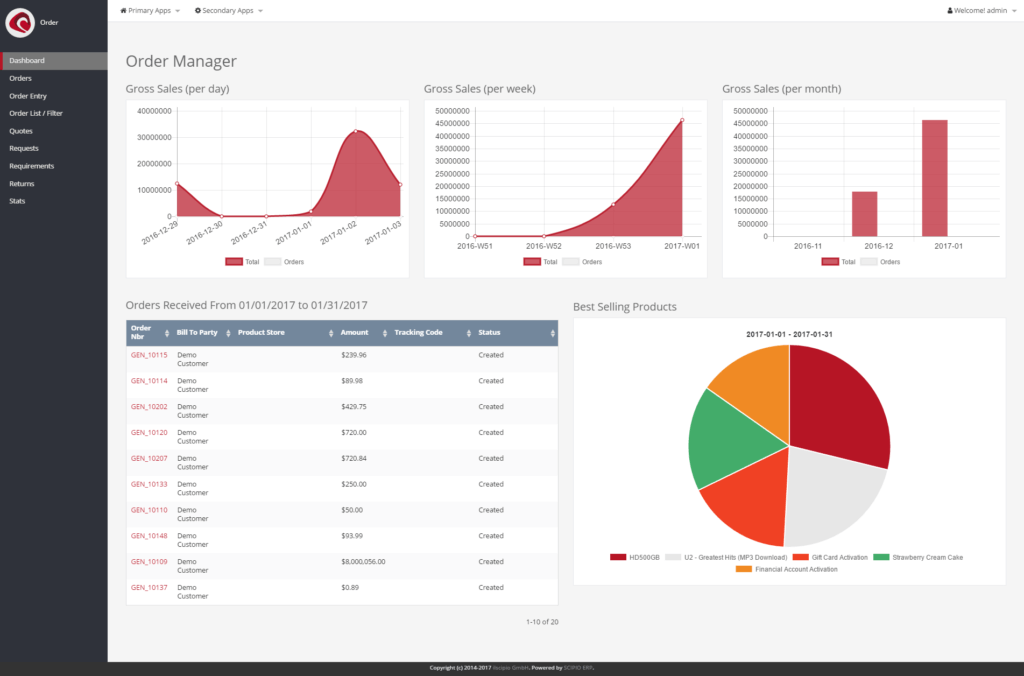
The order management application (“Order”), features all things related to orders, quotes, requests & returns. The application is split into:
- Orders (Order Lookup Screen) – (to be merged with “order list” in a future release)
- Order Entry (Order Creation)
- Order List / Filter (List of orders)
- Quotes (price offers)
- Requests (questions raised by customers)
- Requirements (Requirement management)
- Returns (products returned to company)
- Stats (order statistics; gross sales)
Before heading over to the individual screens, it may be important to understand a few underlying concepts:
There is a distinction between sales orders and purchase Orders. Sales orders are orders placed by customers, whereas a purchase order is one where the company itself is ordering products from a supplier. Regardless of the type of an order, orders go through a lifecycle, which can be visualized as the following:
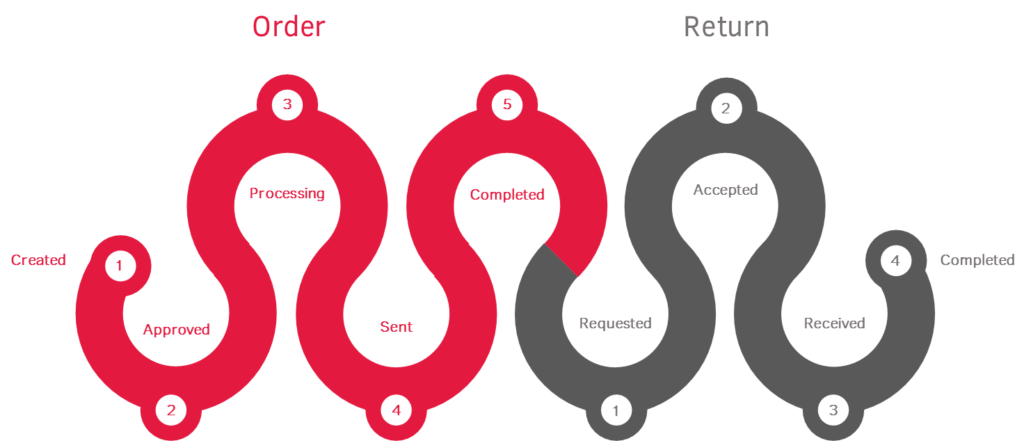
The above is of course only a simplification. In reality, both the orders can be in quite different states, for example “order hold”, “order cancelled”, “order rejected”,”return cancelled”, “return manual refund” and so on. But the concept should be clear: there is a certain lifecycle attached to an order and a return and depending on the state the system is expected to do certain things. This concept is important to understand, as one can make use of it later-on to notify users, or screen the progress. The same is true for requests and quotes and the many subprocesses (like payment, shipment) also.
Backorders can also be registered: backorders in Scipio ERP are by definition orders which have been partially shipped. A service checks the ship groups and validates for every order whether or not all order items have been shipped or not. A flag is set on the order, turning “isBackOrder” to true if not all orde items have been completed. A notification email will automatically be sent to the customer and a reservation for the order Item will be made. The reservations are checked again when a future shipment is made and the original order will be updated, when all order items are shipped successfully.
Multi-Channel support is also embedded into the order process. On a database level, multiple sales channels can be configured. Each order is attributed to the appropriate sales channel as part of the order header information.
Each sales channel can be configured individually. By default, Scipio ERP has a set of sales channels preconfigured:
- Order Sales Channel
- Web Channel
- POS Channel
- Fax Channel
- Phone Channel
- E-Mail Channel
- Snail Mail Channel
- Affiliate Channel
- Order Sales Channel
- Ebay Channel