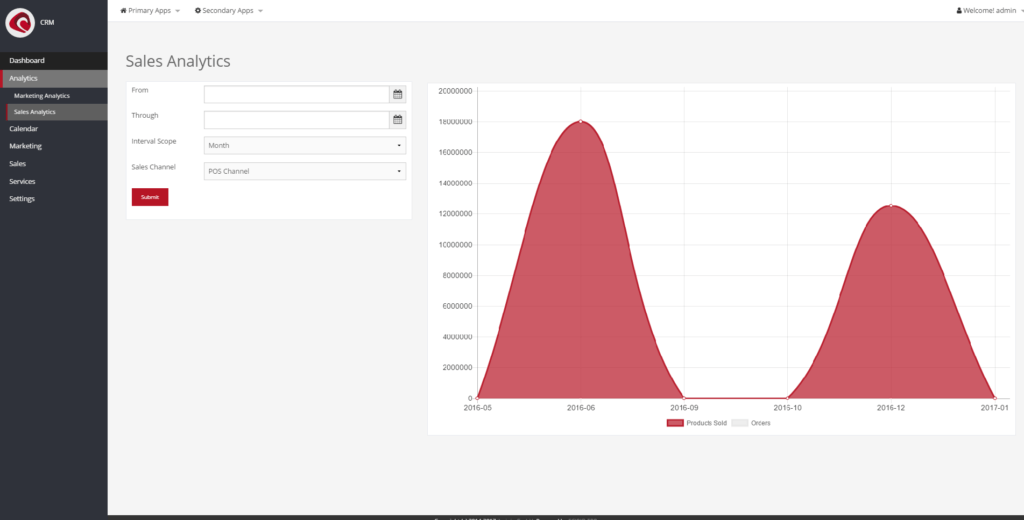
It is possible to run a quick sales and marketing analysis from within the “CRM » Analytics” section. The “Sales Analytics” & “Marketing Analytics” screens, both offer a search form, which will return a graph if a result-set is available. The destinction between the screen lies within their respective forcus:
- Sales Analytics
- Focus: Sales figures
- Graph Option::
- Sales Channel
- Start & End-Date
- Time Interval (hour – year)
- Marketing Analytics
- Focus: Campaign & User-Tracking
- Graph Options:
- Marketing Campaign ID
- Tracking Code
- Start & End-Date
- Time Interval (hour – year)
Sales Analytics
Sales Analytics cover the sales aspects of specific sales channels (brick-and-mortar stores, eCommerce, affiliate marketing or similar). It is recommended to specify a “from” date, as the default will otherwise try to merge all available datasets, which can take some time on larger installations. If Sales channel is left blank, all available sales channel information will be grouped together.
Marketing Analytics
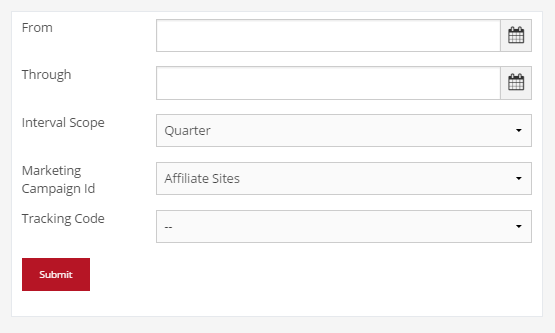
Similar to the Sales Analytics, “Marketing Analytics” provides the tools necessary to gain some useful insights on marketing & user tracking. Either the marketing campaign or a tracking code has to be selected in order for the chart to be generated. The resulting chart will aggreate the number of orders based on the selected sales channel or tracking information, if present. This can be quite useful to determine sales that derived from specific marketing campaigns, ads or affiliates.