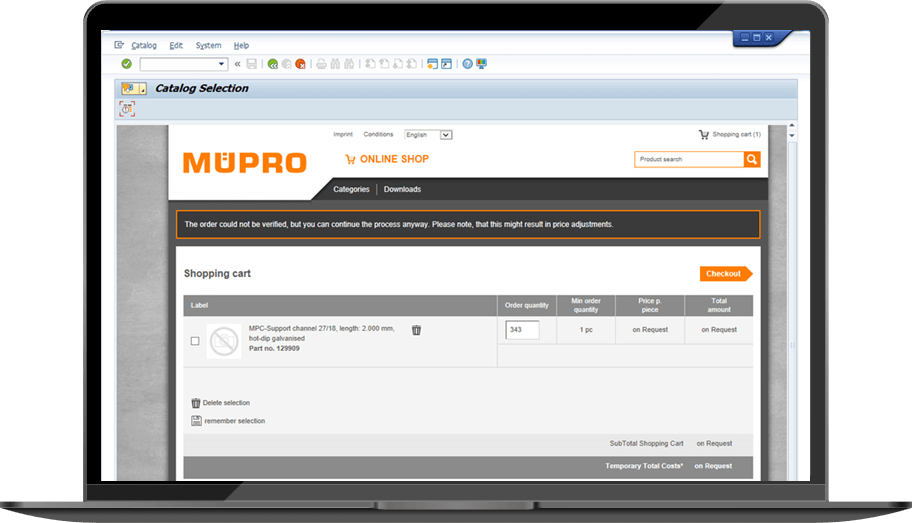
Integrating External SAP Systems via OCI
The SAP OCI addon adds catalog punch out functionality to buyers procurement systems. The integration between SAP and Scipio ERP is made possible via OCI. OCI stands for Open Catalog Interface and is an open standard for a software interface developed by SAP for punch-out catalogs. It enables buyers to connect their procurement systems with suppliers’ eCommerce systems. This makes it easier for buyers to source products and services from external suppliers, as well as monitor pricing and delivery schedules.
In Scipio a slimmed down version of the ecommerce store is created, which can then be integrated into the buyers SAP system. All orders are automatically placed in system and information shared with the buyers SAP implementation. This simplifies the purchasing process on both sides and removes the need to manually enter data.
SAP OCI addon
The SAP OCI addon adds the functionality to use OCI in scipio and synchronize order data. As the purchasing flow depends on the ecommerce installation, we only provide the basic templates for the checkout. Some rework is required to make it fit your own store implementation. Our team is happy to support you with the actual modifications, however.
Setup
This addon is included in our Enterprise Edition. To install the addon, open a new command line window, browse to your scipioerp installation directory and run the following command:
./git-addons pull sap-oci
Configuration
Once you have your addon installed you will have to load the data required in order to make the addon work properly.
/git-addons install-production sap-oci
Customize the ecommerce screens according to your own store implementation.