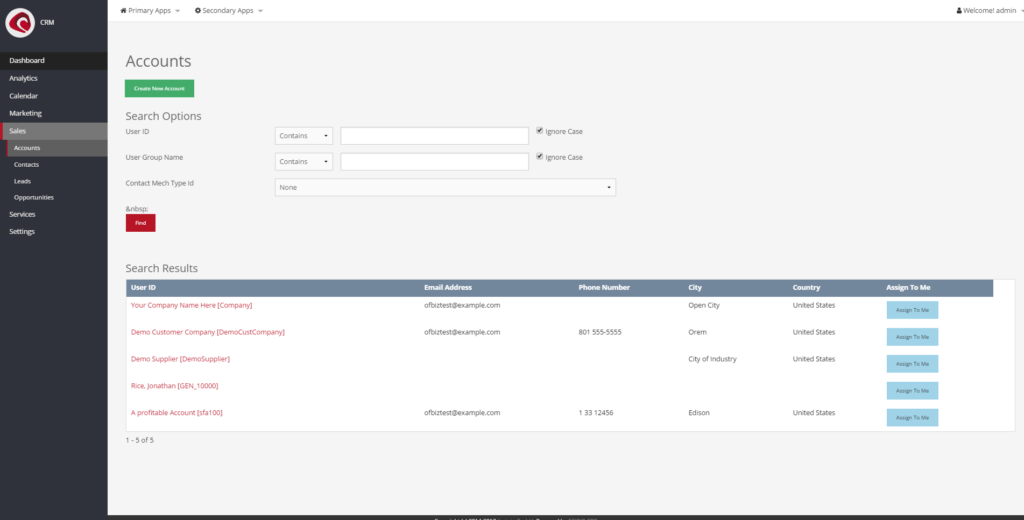
Sales (“CRM » Sales”) is used to organize leads, accounts/contacts and opportunities in order to generate sales, otherwise referred to as Salesforce-automation. In combination with Analytics, Segmentation or Tracking, the tool provides the necessary means to target specific customers more efficiently and to distribute the tasks among the salesforce. “Sales” consists of:
- Accounts
- Contacts
- Leads
- Opportunities
Accounts
The accounts screen (“CRM » Sales » Accounts”) is used to create and manage accounts. Accounts can have the following attributes
- Group-Name
- No of employees
- Office Site Name
- General Correspondence Address
- Country
- Phone number (+extension)
- Email-Address
Once created, accounts can be assigned to “Opportunities” or “Leads”. Notes can be added to all accounts in order to share account specific information in the shared database. They can also be assigned to specific parties, so that a distribution within the workforce is possible.
Contacts
Contacts (“CRM » Sales » Contacts”) resemble the digital Rolodex of yesterday. The form offers the lookup of contact information, which can then be used for marketing purposes. Contact information can be assigned to existing parties, in order to create a connection between both information.
Leads
Leads (“CRM » Sales » Leads”) are used to identify parties, which have shown an interest in the product or are more likely to be receptive towards advertising efforts. Leads are similar to contacts, but can feature specific “Lead Source” information, in which one can distinguish the way the lead was generated. Leads can be assigned to existing parties and towards sales-force representatives.
Opportunities
Opportunities (“CRM » Sales » Opportunities”) are marketing efforts, which can spawn an interest in a product. They share the folllowing attributes:
- Sales Opportunity Id
- Opportunity Name
- Opportunity description
- Next Step & next step date (what should we do next)
- Estimated amount & currency (to be used to display costs)
- Initial stage
- prospect
- proposal
- quoted
- closed
- Probability
- Source
- Campaign
- Cold Call
- Conference
- Direct Mail
- Employee
- Existing Customer
- Partner
- Public Relations
- Self Generated
- Trade Show
- Web Site
- Word of mouth
- Other
- Initial Account
- Lead
- Close Date
- Type
- Customization
- ERP
- Ecommerce
- Installation
- Support plan
More Types can be added to the database. If an account is added, the account will automatically display the opportunity as part of the “Account” screens.