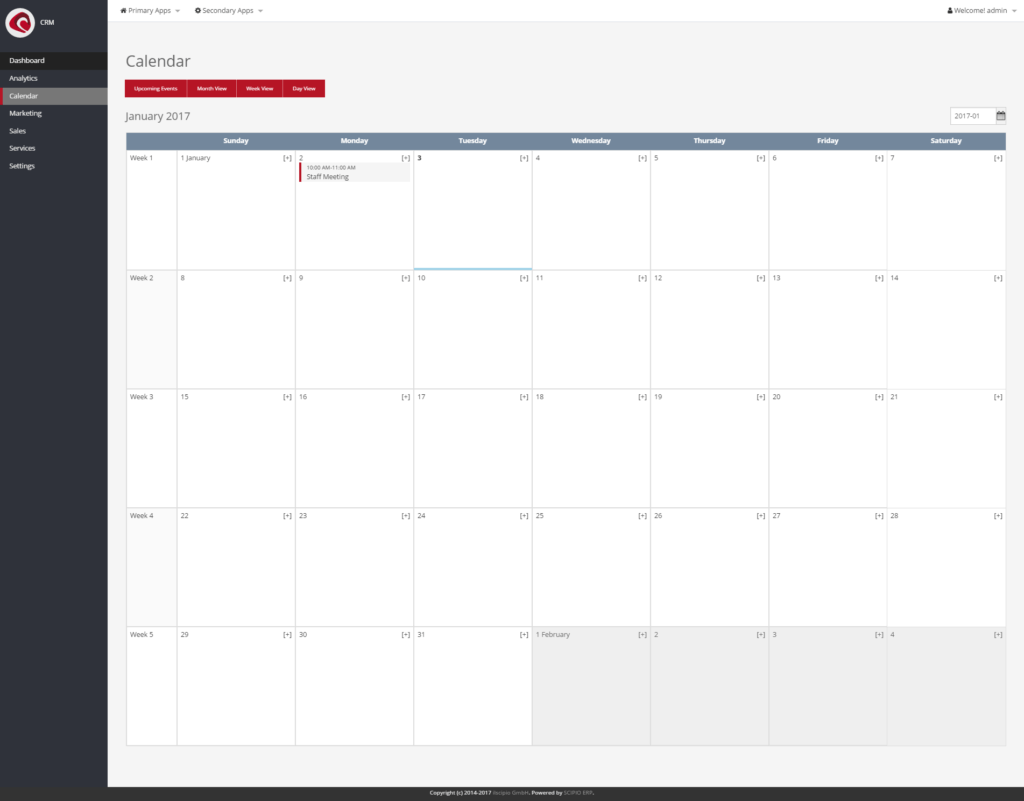
The shared calendar (“CRM » Calendar”) is utility function, which can be used to organize company wide events. Each calendar is non-user specific and shared with all parties with access to it. It is possible to switch between a day/week/month view. New events can be added by clicking on the “[+]” Icon next to the respective date. A new Screen will open up, which allows new events to be added. The following options are available:
- Event Name (mandatory)
- Status
- Accepted
- Tentative
- In Planning
- Completed
- Confirmed
- Planned
- Needs Action (Approved)
- Semt
- Declined
- Delegated
- Cancelled
- Description
- Event Type
- Available
- Business Travel
- Event
- Meeting
- Milestone
- Personal Time off
- Public Holiday
- Training
- Scope
- General, public access
- Restricted, private access
- Very restricted, confidential access
- Start-Date & End-Date
Once created, users can be assigned to the events.