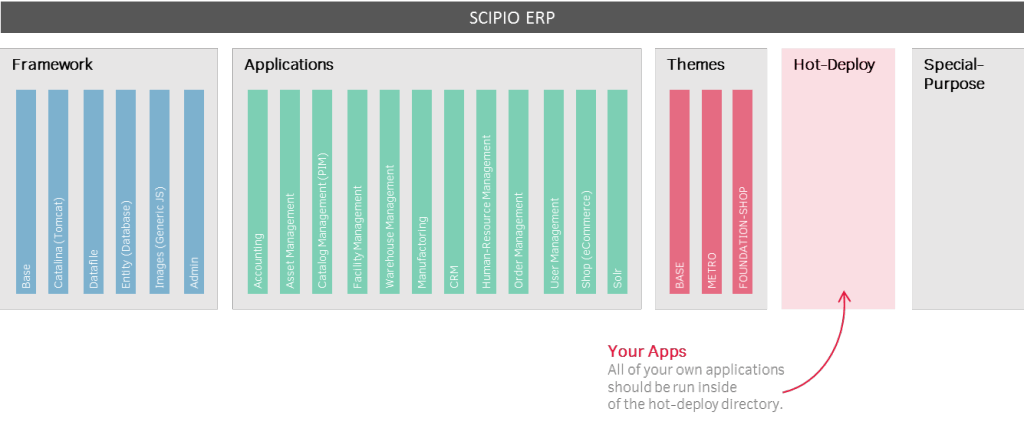Scipio ERP structures its component inside of 5 major directories:
- Framework (Components containing framework related sources, generic screens and configuratins)
- Applications (First-Level Applications; ideally isolated on their own)
- Themes (Theme Components)
- Hot-Deploy (Your own application space)
- Special-Purpose (Second-Level applications; Demo cases; untested or unfinished applications)
Besides a general configuration, we recommend to focus only on the hot-deploy & theme components for your own customization efforts. Because of inheritance, there shouldn’t be a need to directly modify the other applications and this will guerantee compatibility with future releases of the Scipio ERP framework.
Component
Components are essentially web-applications that have been modified to fit the Scipio ERP architecture.A blank component can be generated by running the following ant command, which will also generate the recommended component structure:
ant create-component
A component.xml instructs Scipio ERP to run the new application on runtime:
<?xml version="1.0" encoding="UTF-8"?> <ofbiz-component name="myComponent" xmlns:xsi="http://www.w3.org/2001/XMLSchema-instance" xsi:noNamespaceSchemaLocation="http://ofbiz.apache.org/dtds/ofbiz-component.xsd"> <!-- Resource-Loader --> <resource-loader name="main" type="component"/> <!-- Config files --> <classpath type="dir" location="config"/> <!-- Runtime Libraries --> <classpath type="jar" location="build/lib/*"/> <!-- Entity definitions --> <entity-resource type="model" reader-name="main" loader="main" location="entitydef/entitymodel.xml"/> <!--Entity Events--> <entity-resource type="eca" reader-name="main" loader="main" location="entitydef/eecas.xml"/> <!-- Service definitions --> <service-resource type="model" loader="main" location="servicedef/services.xml"/> <!-- Service event definitions --> <service-resource type="eca" loader="main" location="servicedef/secas.xml"/> <!-- Mount instruction for the web-application and base permission configuration --> <webapp name="myWebapp" title="My own Webapp" server="default-server" location="webapp/myWebapp" base-permission="OFBTOOLS,MYWEBAPP" mount-point="/mywebapp"/> </ofbiz-component>
Once registered, the web-application has access to the other applications and services. By extending the application, the component can inherit from other components and reuse or even extend on their respective services & entity definitions. The nice thing is that this practically merges all applications together, while still remaining modular at its core.
Web application deployment
Since Scipio ERP is essentially a Tomcat servlet container, you can also run any web-applcation along your other components:
- Unzip your War file locally.
- Create a new folder in the hot-deploy directory by whatever name you want your new application to run under (Tip: use the ./ant create-component command to generate a component skeleton in the hot-deploy folder of your Scipio ERP installation).
- Copy every folder within the war file to this webapp folder (there should be a web-inf directory under hot-deploy/yourapp/webapp/ now
- Restart Scipio ERP and give it all a go…